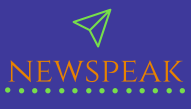Distinguishing a new iPhone from a refurbished iPhone is not easy. At least, not by the looks of it. Apparently, there isn’t much difference between a new and a refurbished model. Now, if there isn’t much difference between the two why should we care for it in the first place?
In case, you are not directly buying from an Apple store, there is a possibility of getting swindled. Third party sellers often present refurbished iPhones as new ones and sell them for the same price.
Let alone knowing the difference, most people don’t even know what a refurbished iPhone is, and this is where things get dirty and spooky. So, before we jump on to the ways to spot the difference, let us first look into what a refurbished iPhone really is.
What Is a Refurbished iPhone?
First things first. Refurbished iPhone doesn’t mean that it is defective, damaged or repaired. With respect to functionality and utility, there is not much difference between a new and a refurbished iPhone. These are used phones that are carried back to the manufacturer. All replacements of accessories are carried and guaranteed by the manufacturer.
The refurbishing process is stellar and with the reputation of Apple at its back, there is little doubt about the performance of refurbished phones. After rigorous diagnostic testing, all “problematic” components of the hardware are replaced. For mitigating software issues, a ‘burn-in’ is performed which re-installs native software on the device. After this, refurbished iPhones are again tested for quality assurance before they are packed.
Why Not refurbished iPhone then?
Well, if refurbished iPhones are that good, why we are then insisting on telling the difference. Simply, because whatever it is, it is not new. New iPhones are generally $100-$200 costlier than the refurbished iPhones. And when it is sold to you as a new one, you are being deceived, lied and scammed.
Moreover, there are some concerns about the shelf life of replaced parts. It is believed that these parts do not have the shelf life equal to original parts. No matter how extensive or vigorous Apple’s refurbishing procedures are, odds for human error and occasional procedural lapses cannot be entirely ruled out.
In a nutshell, as you can see, the experience rendered by a refurbished iPhone isn’t exactly the same as the new iPhone. Therefore, it is important to make the distinction. Now, we will talk about the part “how?” To tell the difference, we need to know the model number of the iPhone.
Finding Model Number of Boxed iPhone:
This is something you should be acquainted with if you are going to buy a new iPhone. Knowing it afterward once you have opened the box will do no good. So, before you are visiting your local mobile phone store, you should be able to find the model number on the box.
If you are not familiar with the format, it can get a little confusing. Flip the box and on the backside, there will be a lot of information about the phone in hand. Here you will find it. The format will be something similar to this: MN572LL/A
Since you will see a number of similar ‘numbers’, it is normal to get confused, especially if you are a first-timer. Please note that model number we are referring to is different from the general model or iOS model number. They all sound same, but in reality, they are poles apart. So, remain mindful that you strictly looking for a number of the above-stated format.
Finding Model Number of an Un-boxed iPhone:
If you are not in the possession of your iPhone box, there is another and a rather direct way around it. Firstly, go to the settings on your iPhone. It is a grayish icon with gears, normally available on the home screen.
In Settings, go the “General”. General settings are normally towards the bottom of the menu. Upon Tapping ‘General’, a new menu will pop-up. Select “About” here and look for the Model. The corresponding number is what you are looking for.
Reading the Model Number:
To make the required check, we do not need to decipher full number. Instead, the first letter of the number would suffice. If the first letter is an “M”, it suggests that it is a brand new device that has never been in use before.
If the first letter is an “F”, it indicates that the iPhone has gone through Apple refurbishing process. That is how you will tell the difference between a new and refurbished device. Apart from F and M, there can also be a P or N. The former indicates a device with a customized engraving while the latter means repaired device.
Using Serial Number:
You can also tell the difference between a new and refurbished iPhone using its serial number. The serial number can be found in the manner similar to the one we employed with the model number.
Go to Settings>General>About. Look for the serial number here. The serial number is comparatively less confusing and is, therefore, easier to spot. Once you have the serial number of your device, store it somewhere as you will be needing it very soon.
With new phones, you find it on the flipside of the box. Now, go to Apple’s check coverage website. Enter your device’s serial number here. This website will help you determine that whether your device has been activated before or not.
If it is a new iPhone, it cannot be activated before. Otherwise, you know that it has already been in someone else’s hands. Although this method is good enough to make the distinction between a new and a refurbished iPhone, the method doesn’t as precisely deal with the used phones.
Both methods are equally quick, secure and glitch-free and it is merely a matter of personal preference which one you choose over the other. The important thing is that you understand the difference between a new and a refurbished iPhone and are aware of how to tell the difference.
Also, read: http://www.newspeakblog.com/fresh-apple-iphone-8-iphone-x/