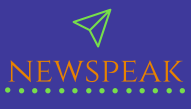Introduction
WhatsApp is one of the most popular instant messaging apps in the world, with over 2 billion users. It has revolutionized the way we communicate, making it easy to send messages, photos, videos, and more to friends and family. GBWhatsApp, a modified version of WhatsApp, takes this experience to the next level by offering additional features and customization options. In this article, we will explore 10 GBWhatsApp tricks that you might be missing out on.
Custom Themes and Skins
One of the standout features of GBWhatsApp is the ability to customize the app’s appearance. While the official WhatsApp has a limited selection of themes, GBWhatsApp allows you to apply custom themes and skins to personalize your messaging experience. You can choose from a wide variety of themes created by the GBWhatsApp community, or you can even create your own.
To apply a custom theme, simply go to the ‘GBSettings’ menu and select ‘Download Themes.’ From here, you can choose from a selection of themes, apply them, and give your WhatsApp a fresh new look.
Hide Online Status
GBWhatsApp offers a privacy feature that allows you to hide your online status. This is a useful trick for those who want to maintain their privacy and not show when they are active on the app. To enable this feature, go to the ‘GBSettings’ menu, select ‘Privacy,’ and then ‘Hide Online Status.’ With this option activated, your contacts won’t be able to see when you’re online.
Hide Blue Ticks and Read Receipts
GBWhatsApp also lets you hide those notorious blue ticks that indicate when a message has been read. You can disable read receipts by navigating to ‘GBSettings,’ selecting ‘Privacy,’ and then ‘Hide Blue Ticks.’ This feature gives you the freedom to read messages without the sender knowing you’ve seen them, which can be handy in certain situations.
Customized Privacy Settings
GBWhatsApp provides more granular control over your privacy settings. You can choose to hide your last seen, your profile picture, and even your status from specific contacts. This level of customization allows you to share your information only with the people you’re comfortable with. To access these privacy settings, go to ‘GBSettings,’ ‘Privacy,’ and select the options you want to customize.
Extended Character Limit for Status Updates
One of the limitations of the official WhatsApp is the character limit for status updates. With GBWhatsApp, you can post longer status updates. Instead of the 139-character limit, you can write longer messages and express yourself more freely. This is a small but handy feature for those who enjoy sharing longer thoughts in their status updates.
Send Larger Media Files
WhatsApp has file size limitations for media files, which can be frustrating when you’re trying to share high-resolution photos or lengthy videos. GBWhatsApp offers the ability to send larger files. You can increase the maximum file size for sharing images, videos, and audio files, making it easier to send and receive high-quality media without compression.
Anti-Revoke Messages
Have you ever had someone send you a message and then immediately delete it? With GBWhatsApp, you can prevent this by enabling the ‘Anti-Revoke’ feature. This feature prevents senders from deleting messages in your chat, ensuring that you can always see what was sent, even if the sender tries to retract it.
DND Mode
GBWhatsApp’s ‘DND Mode’ is a great addition for those who want to use the app without getting distracted by incoming messages. When activated, DND Mode blocks all incoming messages and notifications, giving you uninterrupted time to focus on other tasks or enjoy your downtime.
Message Scheduling
GBWhatsApp offers a message-scheduling feature that lets you compose and schedule messages to be sent at a later time. This is particularly useful if you want to send birthday wishes, reminders, or important messages at a specific time without the hassle of having to remember to send them yourself.
Sticker Customization
Stickers have become a fun way to express emotions and reactions in conversations. With GBWhatsApp, you can create and customize your own stickers. This feature allows you to add a personal touch to your chats by designing unique stickers that reflect your personality and style.
Conclusion
GBWhatsApp is a powerful alternative to the official WhatsApp, offering a wide range of customization options and additional features that enhance your messaging experience. These 10 GBWhatsApp tricks highlighted in this article can help you get the most out of this modified version of the app, providing increased privacy, better customization, and improved functionality. However, it’s important to note that GBWhatsApp is a third-party app and may not be available on official app stores. Use it at your own discretion and ensure that you are aware of the potential risks and benefits of using it. If you decide to give GBWhatsApp a try, these tricks will undoubtedly enhance your messaging experience.