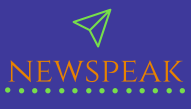As a drone videographer, capturing stunning aerial shots is only half the battle. The real magic happens during post-production, where raw footage is transformed into compelling visual stories. For this, your laptop becomes your creative command center. It needs to handle demanding video editing tasks, support high-resolution workflows, and provide a seamless editing experience without lag or crashes. Choosing the right laptop for drone video editing can be overwhelming, especially with so many options and specs to consider.
This guide will break down everything you need to know about selecting the best laptop for drone videography, including essential specs, performance tips, and must-have accessories. Whether you’re shooting in 1080p or 8K, editing cinematic sequences, or building a professional workflow, we’ll help you find the right machine for the job.
Why Your Laptop Matters Just as Much as Your Drone
High-quality drones like the DJI Mavic 3, Autel EVO II, or FPV drones capture stunning footage at resolutions up to 6K or 8K. However, such footage requires substantial processing power during editing. A weak laptop will bottleneck your creativity—causing software crashes, laggy playback, and unbearably long rendering times.
Just like choosing the right drone, choosing a laptop tailored to your workflow ensures smoother editing, color correction, effects rendering, and final export. It also affects how much time you spend troubleshooting versus creating.
Step 1: Assess Your Current System and Workflow
Before investing in a new laptop, evaluate your current setup:
- Performance Bottlenecks: Open Task Manager (Windows) or Activity Monitor (Mac) while editing. Are your CPU or RAM usage hitting 100%? Is your hard drive constantly full or struggling to read/write files?
- Editing Software: Different programs utilize hardware differently. Adobe Premiere Pro is CPU- and RAM-heavy. DaVinci Resolve relies more on GPU acceleration.
- Resolution of Footage: Editing 1080p video doesn’t require the same horsepower as working with 4K or 8K RAW footage.
If your current laptop gets hot, throttles performance, or can’t handle multiple layers and effects, it’s time for an upgrade.
Step 2: Key Laptop Specs for Drone Video Editing
When choosing a laptop for drone videography, focus on these key components:
1. Processor (CPU)
The CPU handles the bulk of the editing process—timeline scrubbing, effects application, and rendering. You want:
- At least a quad-core processor, preferably 6- to 8-core (Intel i7/i9 or AMD Ryzen 7/9)
- High clock speeds (3.0GHz or more)
- Modern generations (Intel 12th/13th Gen, AMD 6000/7000 series)
Avoid entry-level CPUs (Intel i3, older AMD Ryzen 3) as they won’t handle video editing workloads efficiently.
2. Memory (RAM)
RAM is crucial for multitasking and handling large video files. Here’s what to aim for:
- 16GB minimum for 1080p editing
- 32GB recommended for 4K/6K workflows
- 64GB+ for 8K or professional-grade color grading
Most editing software uses as much RAM as available, especially with long timelines or multiple open programs.
3. Graphics Card (GPU)
While less important than CPU/RAM for some editing apps, a good GPU still accelerates rendering, playback, and effects. Recommended GPUs include:
- NVIDIA GeForce RTX 3060, 3070, or 3080
- AMD Radeon RX 6700 XT or better
- Laptops with NVIDIA Studio drivers for optimized performance with creative software
4. Storage
Drone footage takes up a lot of space. A single 10-minute 4K video can be several GBs.
- 512GB SSD minimum
- 1TB SSD preferred, especially if working with high-res video
- Consider external SSDs for backup and project archiving
Look for NVMe SSDs, which offer much faster read/write speeds than SATA SSDs or HDDs.
5. Display Quality
Color accuracy is vital for drone video editing, especially for professionals who do color grading.
- Look for displays with 100% sRGB or AdobeRGB coverage
- 4K resolution is helpful but not required
- IPS panels offer better color accuracy and viewing angles
- Consider external calibrated monitors for better accuracy
Step 3: Calibrate Your Display for Accurate Color
If you spend a lot of time color correcting or grading your drone footage, you’ll need a colorimeter to calibrate your laptop’s display.
One top option is the Datacolor SpyderX Pro, which ensures your screen shows true-to-life colors. While laptop displays aren’t perfect for color work, calibration tools help you get as close to accurate as possible.
Step 4: Essential Accessories for Drone Video Editing
To build an efficient and professional editing setup, add these accessories to your gear list:
1. External SSDs
For storing large files and editing directly off them. Look for:
- USB 3.1 or Thunderbolt 3/4 connections
- Samsung T7, SanDisk Extreme Pro, or Crucial X8
2. Laptop Cooling Pad
Video editing generates a lot of heat. A cooling pad improves airflow and prevents thermal throttling. Look at options from Cooler Master or Lenovo accessories.
3. External Monitor
A larger, color-calibrated monitor enhances precision and workflow. Consider:
- 27-inch or larger
- IPS panel
- 4K resolution
4. Color Calibration Tool
As mentioned, tools like the SpyderX Pro or X-Rite i1Display ensure color accuracy.
5. High-Quality Headphones or Studio Monitors
Audio is half the experience. Invest in good monitoring headphones like the Sony MDR-7506 or Beyerdynamic DT 770 Pro.
Step 5: Recommended Laptop Models for Drone Videographers (2025 Edition)
Here are some of the top laptops for drone video editing in 2025:
1. Apple MacBook Pro 16″ (M3 Max)
- M3 Max chip with 14-core CPU, 30-core GPU
- Up to 96GB unified memory
- Stunning Liquid Retina XDR display
- Great for Final Cut Pro and DaVinci Resolve
2. Dell XPS 17 (2024)
- Intel Core i9-13900H
- NVIDIA RTX 4070 GPU
- 32GB RAM, 1TB SSD
- 17″ 4K UHD+ touchscreen with AdobeRGB support
3. ASUS ProArt StudioBook 16
- AMD Ryzen 9 or Intel i9
- NVIDIA RTX A3000 GPU
- Factory-calibrated display (100% DCI-P3)
- Designed for creators
4. Lenovo Legion 7i / Legion Pro 5
- High-performance CPUs and RTX GPUs
- Excellent thermals and build quality
- Great value for performance
5. Razer Blade 16 or 18 (2024)
- Sleek, powerful with RTX 4080/4090
- 240Hz QHD+ display or 4K dual-mode screen
- Premium build and performance
Step 6: Budgeting for Your Laptop and Gear
Drone videography requires not just a laptop, but a suite of tools to ensure smooth workflows. Budget accordingly:
- Laptop: $1,500 – $3,500
- External SSDs: $100 – $300
- Cooling Pad: $30 – $60
- Colorimeter: $150 – $300
- Headphones/Monitors: $100 – $500
While you don’t need to buy everything at once, understanding your full setup helps prioritize purchases and avoid bottlenecks.
Final Thoughts: Invest in Your Creativity
In drone videography, your laptop is more than a tool—it’s a creative partner. It should empower you to work quickly, efficiently, and with full control over your visuals. By choosing the right specs and pairing your laptop with key accessories, you can turn hours of drone footage into polished, professional content.
Take time to assess your current workflow, editing needs, and long-term goals. The right investment today will save you time, frustration, and money down the line—helping you focus on what matters most: creating stunning aerial stories.