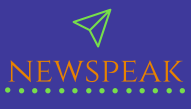Introduction:
In today’s digital age, the ability to seamlessly convert file content is crucial for businesses and individuals alike. Whether it’s transitioning between different document formats, transforming data for compatibility, or optimizing information flow, file content conversion plays a pivotal role in streamlining processes. In this article, we will delve into the strategies and best practices for efficient file content conversion, exploring how these techniques can enhance productivity and simplify data management.

Understanding File Content Conversion:
File content conversion refers to the process of transforming data from one format to another. This can include converting documents, images, audio files, or any other type of digital content. The reasons for file content conversion are diverse, ranging from ensuring cross-platform compatibility to meeting specific industry standards. It involves extracting information from the source format and restructuring it to fit the requirements of the target format.
Common Scenarios for File Content Conversion:
- Document Format Conversion: One of the most common scenarios involves converting document formats. For instance, transforming a Microsoft Word document into a PDF file or vice versa. This is essential for sharing documents across different platforms and ensuring that the content remains accessible and consistent.
- Media File Conversion: Media files, such as images, audio, and video, often need conversion for various purposes. For example, a video might need to be converted to a different format to ensure compatibility with a specific device or to reduce file size for efficient storage and streaming.
- Database Migration: In the realm of data management, database migration involves converting data from one database system to another. This is common when upgrading systems or switching to a more suitable database solution. Effective file content conversion is crucial to maintaining data integrity during such transitions.
- Cross-Platform Data Sharing: Different platforms may have varying requirements for file formats. File content conversion becomes necessary when sharing data between operating systems, software applications, or online platforms. This ensures that the information can be seamlessly interpreted and utilized regardless of the environment.
Strategies for Efficient File Content Conversion:
- Use of Standardized Formats: Whenever possible, it is advisable to use standardized file formats that are widely supported across different platforms. For documents, PDF is a prime example. Standardized formats reduce the likelihood of compatibility issues and simplify the conversion process.
- Automation through Software Tools: Leveraging specialized software tools can significantly streamline the file content conversion process. There are numerous tools available that cater to specific types of conversions, whether it’s document conversion, image resizing, or audio format transformation. Automation not only saves time but also reduces the risk of human error.
- Preserving Metadata and Formatting: When converting files, especially documents, it’s crucial to preserve metadata and formatting. Metadata includes information such as authorship, creation date, and revision history. Ensuring that the converted file retains its original formatting is essential for maintaining the integrity and readability of the content.
- Batch Processing for Bulk Conversions: In scenarios where multiple files need conversion, batch processing can be a lifesaver. Batch conversion tools allow users to process a large number of files simultaneously, saving time and effort. This is particularly useful when dealing with extensive databases or large collections of media files.
- Regularly Update Conversion Tools: File formats and conversion standards can evolve over time. It’s essential to keep conversion tools up-to-date to ensure compatibility with the latest formats and to benefit from improvements in conversion algorithms. Regular updates also enhance security by addressing potential vulnerabilities in older versions.
- Testing and Quality Assurance: Before deploying converted files in a production environment, it’s crucial to conduct thorough testing and quality assurance. This involves checking the converted files for accuracy, and completeness, and ensuring that they meet the intended purpose. Testing helps identify and address any issues before the converted files are widely distributed or used.
- Backup Original Files: Whenever performing file content conversion, it’s a good practice to create backups of the original files. This acts as a safety net in case anything goes wrong during the conversion process. Having a backup ensures that valuable data is not lost or corrupted during the transformation.
- Consider File Size and Compression: Depending on the purpose of the conversion, it’s essential to consider file size and compression. For example, when converting images or videos for online distribution, optimizing file size without compromising quality is crucial for faster loading times and improved user experience.
Conclusion:
Streamlining data through effective file content conversion is a critical aspect of modern information management. Whether for documents, media files, or databases, employing the right strategies can enhance efficiency, reduce errors, and ensure seamless data interoperability. By embracing standardized formats, leveraging automation tools, and implementing best practices such as preserving metadata and conducting thorough testing, individuals and businesses can navigate the complexities of file content conversion with confidence. As technology continues to advance, staying informed about the latest standards and tools will be key to maintaining a smooth and efficient file conversion process.