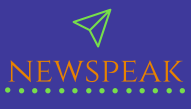In the digital age, having a strong online presence is crucial for any business. A well-designed website can help you reach a wider audience, showcase your products or services, and establish credibility. However, building a professional website used to be a complex and expensive process. Thanks to website builders, that’s no longer the case. Website builders have revolutionized the way businesses create and manage their online presence.
Whether you’re a small startup, a medium-sized business, or a large corporation, finding the right website builder for your needs is essential. With the abundance of website builders available today, making the right choice can be overwhelming. In this article, we’ll explore some of the best website builders for businesses, including a closer look at Strikingly, a prominent platform in the website building arena.
What to Look for in a Business Website Builders
Before diving into the specific website builders, let’s first consider what factors are most important when choosing a website builder for your business:
Ease of Use: A user-friendly interface and intuitive drag-and-drop tools make the website building process more accessible for all team members, regardless of their technical skills.
Design Templates: Templates play a crucial role in the look and feel of your website. Look for a website builder that offers a wide variety of professionally designed templates that can be customized to match your brand.
eCommerce Capabilities: If you plan to sell products or services online, it’s essential to choose a website builder with robust eCommerce features, including secure payment processing and inventory management.
Scalability: As your business grows, your website’s needs may change. Ensure that the website builder can scale with your business by accommodating increased traffic and additional features.
SEO Tools: A website builder that offers SEO features can help your site rank higher in search engine results, increasing your online visibility.
Mobile Responsiveness: With the increasing use of mobile devices, your website must be responsive and look great on various screen sizes.
Cost: Consider your budget. Different website builders offer various pricing plans, so choose one that fits your financial constraints.
Support and Customer Service: Reliable customer support is vital, especially when you encounter technical issues or need assistance with your website.
With these criteria in mind, let’s delve into some of the best website builders for businesses.
1. Wix
Wix is a well-known website builder with a user-friendly drag-and-drop interface that makes it easy for businesses to create a stunning websites. It offers a vast collection of templates, making it easy to find a design that suits your brand. Wix also provides advanced design features, allowing you to customize your website to your liking.
For businesses, Wix offers eCommerce capabilities, SEO tools, and a mobile-friendly design. It’s a scalable platform, meaning you can start with a basic website and expand it as your business grows. While Wix offers a free plan, businesses may want to consider its premium plans for more features and a professional domain.
2. Squarespace
Squarespace is renowned for its stunning, visually appealing templates that cater to businesses in the creative industries. It’s an excellent choice for artists, designers, photographers, and small businesses that prioritize aesthetics.
The platform is known for its easy-to-use design tools, and it allows for a high level of customization. Squarespace provides built-in SEO tools, eCommerce capabilities, and mobile responsiveness. While it may not be as feature-rich as some other platforms, it excels in delivering a polished and artistic look for your website.
3. Shopify
If your business primarily focuses on eCommerce, Shopify is a top choice. It’s a dedicated eCommerce platform that offers robust features for selling products online. With Shopify, you can set up an online store with ease, manage your inventory, and handle secure payment processing.
Shopify provides a wide range of templates, and it’s highly scalable to meet the needs of businesses of all sizes. In addition to its website builder, Shopify offers numerous apps and integrations to enhance your online store’s functionality. However, it’s worth noting that Shopify is primarily for eCommerce, so it might not be the best choice if you need a multi-purpose business website.
4. WordPress
WordPress is a versatile and highly customizable platform that powers a significant portion of the internet. While it is often associated with blogging, WordPress is also a powerful choice for building business websites. With WordPress, you have complete control over your site’s design and functionality, thanks to a wide selection of plugins and themes.
For businesses, WordPress offers powerful SEO tools and mobile responsiveness. It can be more complex to set up and manage compared to some other website builders, but the flexibility and potential for customization make it a top choice for many businesses.
5. Strikingly
Now, let’s take a closer look at Strikingly, a website builder that caters specifically to businesses looking for a streamlined and straightforward website-building experience. Strikingly stands out for its focus on single-page websites, making it an ideal choice for startups, portfolios, and small businesses. Sign up now using this link to get a discount.
Strikingly Features:
a. Ease of Use:
Strikingly is known for its user-friendly approach. The platform offers a simple and intuitive editor that allows you to create a professional-looking website without any coding skills. The drag-and-drop functionality makes it easy to add text, images, videos, and other elements to your site.
b. Design Templates:
Strikingly offers a selection of professionally designed templates that are mobile-responsive, ensuring your website looks great on any device. While the template variety is not as extensive as some other platforms, they are well-crafted and can be customized to match your brand.
c. eCommerce Capabilities:
Strikingly provides eCommerce features for businesses looking to sell products online. You can set up an online store, manage products, and process payments securely. While it may not have the extensive eCommerce features of Shopify, it’s a solid choice for small online stores.
d. Scalability:
Strikingly is suitable for businesses that are just starting or looking to establish a web presence quickly. However, it may not be the best option for larger businesses with complex needs that require extensive scalability and customization.
e. SEO Tools:
Strikingly offers basic SEO tools to help optimize your website for search engines. While it’s not as advanced as some other platforms, it can assist in improving your website’s visibility.
f. Cost:
Strikingly offers a free plan, which is a great way to get started with basic web design. However, for more features and a professional domain, you may want to consider one of their paid plans, such as the Limited plan or the Pro plan.
g. Support and Customer Service:
Strikingly provides customer support through email and live chat. While it’s not as extensive as 24/7 phone support, they do offer responsive assistance to address any questions or issues you may encounter.
Who Is Strikingly Best Suited For?
Strikingly is best suited for small businesses and startups that need a straightforward and attractive web presence. It’s ideal for those who want to create a one-page website that quickly communicates their brand, products, or services. However, if your business has complex requirements or requires extensive scalability, you may need to explore other website builders.
Strikingly is also an excellent choice for individuals and freelancers who want to showcase their portfolios or personal projects with a minimalistic and modern design.
6. Weebly
Weebly is a user-friendly website builder that offers a variety of features for businesses. With Weebly, you can create a professional website quickly, thanks to its drag-and-drop builder and a wide range of customizable templates.
For businesses, Weebly offers eCommerce capabilities, mobile responsiveness, and basic SEO tools. It’s a scalable platform that can accommodate the growth of your business. Additionally, Weebly provides a free plan with essential features, making it an excellent choice for small businesses with limited budgets.
7. GoDaddy Website Builder
GoDaddy, a well-known name in the domain and hosting industry, offers a website builder tailored for businesses. It’s a user-friendly platform that provides a straightforward website building experience.
GoDaddy’s website builder includes a range of templates, eCommerce features, and SEO tools. While it may not be as flexible or feature-rich as some other builders, it’s a suitable option for businesses looking for simplicity and ease of use. The platform also integrates with GoDaddy’s domain registration and hosting services, making it a one-stop solution for your online needs.
8. Webflow
Webflow is a website builder that appeals to businesses with design and development expertise. It’s a more advanced platform that provides complete design control, allowing you to create highly customized and unique websites.
Webflow offers eCommerce capabilities, mobile responsiveness, and SEO tools. It’s highly scalable, making it suitable for businesses of all sizes. However, it may have a steeper learning curve compared to some other website builders, making it better suited for businesses with design or development resources.
9. BigCommerce
BigCommerce is another eCommerce-focused website builder, ideal for businesses looking to establish a robust online store. It offers powerful eCommerce features, including inventory management, secure payment processing, and advanced SEO tools.
BigCommerce is scalable and can accommodate businesses with a significant volume of products. It also integrates with various third-party apps and services to enhance your online store’s functionality. However, like Shopify, it’s primarily intended for eCommerce, so it may not be the best choice for businesses with diverse online needs.
Conclusion
Selecting the best website builder for your business is a crucial decision that can significantly impact your online presence and success. While there are numerous options available, the choice ultimately depends on your specific business needs, technical skills, and budget.
For small businesses, startups, and individuals looking for a streamlined website-building experience, Strikingly is a solid choice. It offers a simple and intuitive platform, attractive design templates, and eCommerce capabilities to get your online presence up and running quickly.
However, remember that Strikingly may not be the best fit for every business. Larger enterprises with complex requirements might benefit from more advanced and customizable platforms like WordPress or Webflow. On the other hand, eCommerce-focused businesses should consider Shopify, BigCommerce, or Weebly.
Before making your final decision, be sure to thoroughly evaluate the features, scalability, and pricing of each website builder, and consider reaching out to their customer support for any questions or concerns. With the right website builder, your business can establish a strong online presence and connect with a broader audience, ultimately contributing to your success in the digital landscape.