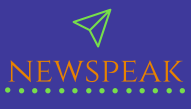Remote work has been a topic that has been discussed heavily since the beginning of the COVID-19 pandemic. At first, it was thought that businesses would send their employees home, but just for a short amount of time. Now, with the virus still causing many issues across the globe, it appears that remote work is here to stay for some companies.
With such a drastic change happening so fast, your business may not have been prepared to go entirely remotely. To help get your business ready to go remote, we have put together a quick guide of things to try when you go remote.
Improve your business’s digital security.
The most important thing that needs to be done when you move to a more remote workplace is improving your digital security.
Your business’s cybersecurity is critical, even if in the office. Now, with everyone needing to be connected to do any task, your business’s cybersecurity is crucial to its success. Improving your security can be confusing, especially if you are not well-versed in technology. Some easy ways to upgrade up your digital security are:
1. Use a Remote Computer Access Application.
One of the biggest challenges of employing a more remote workforce is that they are no longer just a shout away from the office IT expert. If something goes wrong, employees are on their own to figure it out. To more comfortable assist your employees when things go wrong, we suggest using a remote computer access application. These programs allow your IT department to access an employee’s computer, no matter where it is in the world. A remote access app will save employees’ time to spend troubleshooting issues that IT can solve much faster.
2. Enable Two-Factor Authentication When Possible
In the past, having a strong password was enough of a deterrence to keep hackers and scammers from compromising your information. But today, hackers have become far too advanced to get stopped by a password. The problem with passwords is, if just one person within an organization has its security compromised, it can lead to more accounts being hacked. The Yahoo! security breach of 2013 showed how important it is to have another security measure in place, besides a password system. A more secure option to use when signing into an account is using a two-factor authentication system. Two-Factor authentication forces a user to both enter a password and then prove that they are trying to log in by receiving a text or push notification to another device.
3. Download Antivirus Software
It has long been known that human error is one of the biggest problems in cybersecurity. The reason for this is because hackers know how to disguise their identities and links that are sent to your employees. Once an employee clicks on one wrong link or opens one phishy file, it can comprise the entire company’s data, that is, if you don’t have antivirus in place. A powerful antivirus program is the last line of defense against hackers. Antivirus programs regularly scan devices for malware, spyware, viruses, and more. If found, the program should alert you and automatically destroy the file.
Improving your business’s online security should be the priority when moving to a remote work setting.
Utilize remote tools and companies to your advantage.
Moving to a remote workforce can be scary, but there is a reason so many businesses have jumped on the bandwagon. Companies have realized that the business sphere is ready to go remote. There are a variety of tools available to make transitioning to remote easy.
A few popular remote tools that can improve your business are:
1. Using Online Finance Services
Going remote has helped businesses realize that some business processes can be handled from the comfort of their own home. More specifically, businesses have realized that going to the bank is just not necessary in 2020. Today, your business’s finances can all be handled remotely. It is easier than ever to open a checking account, file your taxes, or even apply for business financing. These online companies provide the same services that traditional companies in the space do. When using any online financial assistance, be sure to follow the best security practices. You will want to vet any new company that you decide to work with. If you ever feel uneasy about working with a new company, head over to Consumer Affairs to see what other people are saying they experienced when working with a company.
2. Implement Collaboration Tools
Clear, effective communication is difficult to maintain in person. Communicating digitally can be even harder if you don’t have the correct systems in place to help you. To make sure that you have every communication tool covered, we recommend using the G Suite by Google. The G Suite provides businesses with all of the Google apps available, but at a low cost. The suite will give your team access to applications such as:
● Chat – a collaborative instant messaging system
● Meet – video and voice conferencing
● Drive – unlimited cloud storage
● Apps Script – a low-code scripting platform
The best thing about the G Suite is that it provides a familiar interface across all of their tools. If you have used one Google application, it is easy to learn them all.
3. Create an Internal Communication Hub
Communication tools included in the G Suite, or Slack, are great for enabling teamwork and collaboration, but they are not great when it comes to making important announcements about the business. Now more than ever, your employees will be expecting constant communication and transparency from the top of the organization. To best ensure that you meet their expectations, we suggest that you implement an internal communication hub. These internal communication platforms serve almost as a Wiki for your business. You can post important messages such as new hire announcements, organizational changes, or even simple updates.
As your employees move home, these remote tools will help maintain your business’s success.
Preserve the human connection of your business.
Remaining connected in an emotional sense is one of the biggest challenges of working remotely. As great as technology can be, it can lead to feelings of isolation and loneliness.
You will need to work hand in hand with your human resources team to make sure that everyone is still happy while working for you. Keeping your employees connected on an emotional level will require some creativity and effort.
Sometimes, the little moments in the office such as birthdays, holidays, or even just water cooler talk can improve morale immensely. When working from home, you will need to leverage technology to take these morale boosters online. Instead of water cooler talk, schedule virtual coffee meet-ups with members of your team. On birthdays, send someone a card in the mail or you could even gift them something virtually.
If you are interested in more virtual morale boosters, check out this guide on different ways to boost morale.
These small moments can create a culture of inclusiveness, even when people are apart, physically.
Moving to a more remote work setting can be scary, but it should also be a time of excitement. Adopting some of these tips will help your business smoothly transition to being remote.