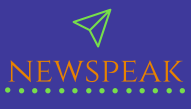One of the first things that many Android users do to a new device is the process known as “rooting Android N”. It is essentially the same as giving the user of a Windows computer ‘administrative privileges’.
Benefits
It allows the user to be able to:
Make any custom changes to hardware or software
Make the device work faster with custom apps
Delete any apps that comes with the phone and or not being used
Change functions that are driving you crazy
Basically this lets the user or owner make their device more customized to their individual needs. Android devices come with what is referred to as “stock” or factory settings.
Kernels
The component of the operating system is referred to as a kernel and it runs the communications between the hardware and software. There are custom kernels for most phones that can speed up your device and increase your battery life as well as other functions. The most important thing to remember about ‘rooting’ is to be careful with kernels because when you have a bad one it will cause problems with your phone forever.
Tips to help
Before you begin the ‘rooting process’ you need to make certain you have a current backup of anything you don’t want to lose. You will also need to disable any firewalls or virus protection programs. There are also other things you need to know about your individual device and you can find them in articles or guides on the internet.
Flash
You might run into the term ‘flash’. This means installing something on the Android device such as a ROM, a kernel, or a recovery that is in a Zip file. Often the process of rooting requires flashing a Zip file, sometimes it doesn’t.
Brick
This is another term you might run across. Bricking your phone or device means it is broken during flashing or other acts. There is only a small risk of ‘bricking’ your phone but it does happen, and when this happens it won’t function.
These are just some tips to help you if you want to try to gain access to your phone or device’s software and hardware. Understand there is a risk to ‘rooting’ your device and it could void any warranty.