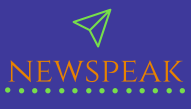With all the data that your company gets, how do you ensure that they are appropriately analyzed, understood, and utilized in your decision-making process? If your company needs to upgrade its business analytic tools, Microsoft Power BI Office 365 offers a trailblazing solution that will help your company come up with visualized reports.
The primary goal of this software application is to simplify large-scale data analysis and present it in a manner that can be understood even by ordinary folks. Its success was phenomenal, and it has obtained an award as the “2019 Gartner Magic Quadrant for Analytics and Business Intelligence Platform”.
History of Power Bi
Microsoft Power BI Office 365 started as an Excel add-in. However, due to the demands of this dynamic and data-driven world, Microsoft added features for enhanced security and data options, which eventually led to the development of this necessary program. Now, the complete Power BI package offers data warehouse capabilities that can aid in data preparation, deliver ease in data discovery, and provide an interactive dashboard for group sharing.
Functional data preparation and modeling
Collating data used to be one of the most arduous tasks in information management. However, with this software, your data can be effortlessly gathered and systematized through its Power Query feature. Whether you outsourced your data from Excel, SharePoint, Salesforce, or Dynamics 365, they can easily be imported to the server for organization and analysis.
In-depth analytics
Power BI provides you with an automated opportunity to find patterns in your data that could lead to crucial actionable insights. It’s equipped with powerful features like clustering, quick measuring, forecasting, and grouping that can provide your company in-depth analysis of the information available. Advanced users can also maximize their modeling tools like the DAX formula language for better scrutiny.
Visually stunning graphics presentation
The end goal of data management is to make it understandable to others. Numbers do not often make sense unless they are presented visually. This program provides users with informative and stunning visualization that can be interactive. With this feature, users can creatively tell the story behind the data with just a straightforward drag-and-drop canvas theme. Aside from the readily available presets that Microsoft has provided, users can also make their themes and layout their presentation in accordance with their preferred style. Outputs can also be mobile-optimized for on-the-go viewers. It also has a feature that can enable your reports to be embedded on other compatible websites or apps.
Collaborative sharing
Data management is a collaborative process. With Power BI, reports can be shared with your colleagues using its Cloud feature. Project managers can also create a group with their Office 365 account and add their colleagues for ease in brainstorming, file viewing, and report editing. In this way, everyone is updated with the progress of each project, and they can contribute to the decision-making process.
Flexible options
Power BI gives its clients flexibility when it comes to purchasing their products. Consumers can choose between Power BI Pro and Power BI Premium, depending on their needs. If you want to have a taste of Power BI’s feature-packed program, your company can test it using the 60-day trial for free. All you have to do is log-in with your Office 365 account, and you can start slaying those messy data.
With Power BI Office 365, content creation, publication, and consumption will be the least of your worries in your organization.