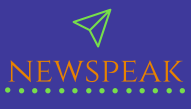Introduction:
TikTok, launched in 2016, is a wildly popular short-form video-sharing social media platform. It allows users to create and upload 15 to 60-second videos, often set to music or audio clips. With a vast user base of over a billion, TikTok has become a global phenomenon, particularly among younger generations.
The platform’s algorithm offers a personalized “For You Page” (FYP) that curates content based on user interactions, providing an endless stream of entertaining and engaging videos. Users can follow accounts and interact with videos by liking, commenting, sharing, and duetting with other users.
TikTok’s success is largely attributed to its user-friendly video editing tools, extensive library of music and effects, and the rise of viral trends and challenges. It has given rise to internet sensations, influencers, and even popularized music and dance trends worldwide.
Besides its entertainment value, TikTok has also become a hub for creativity, education, and expression. Users showcase talents, share DIY tips, discuss current events, and raise awareness on various issues.
The platform has also attracted brands and businesses, recognizing its potential for marketing and reaching a massive, engaged audience. Brands create sponsored content, collaborate with influencers, and utilize advertising to connect with TikTok users.
However, TikTok has faced its share of controversies, including concerns about data privacy, online safety, and content moderation. The platform continually updates its community guidelines and implements features to protect users, especially minors.
Overall, TikTok’s introduction has revolutionized social media with its short, snappy format, and it continues to shape the digital landscape, bringing entertainment, creativity, and connection to users worldwide.
How to create a TikTok account?
Download the TikTok App: First, go to your device’s app store (Google Play Store for Android or the App Store for iOS) and search for “TikTok.” Download and install the official TikTok app.
Open the App: Once the app is installed, tap on the TikTok icon to open it.
Sign Up: When you open the TikTok app, you’ll be presented with the option to sign up. You can sign up using one of the following methods:
Phone Number: Enter your phone number and follow the verification process.
Email Address: Provide your email address and complete the verification steps.
Social Media Accounts: You can also sign up using your existing Facebook, Google, Twitter, or Apple accounts.
Create Your Profile: After successful verification, you’ll be prompted to create your profile. Choose a unique username (handle) that represents you or your brand. You can also add a profile picture and a short bio to give other users an idea about you.
Privacy Settings: TikTok allows you to set your account to either public or private. If you choose “Public,” anyone can view and interact with your videos. If you select “Private,” only approved followers can see your content.
Start Using TikTok: With your account set up, you can start exploring TikTok! The app’s algorithm will show you a customized “For You Page” (FYP) based on your interests and interactions. Scroll through the videos, follow accounts you like, and engage with content by liking, commenting, or sharing.
Create Your Own Videos: To create your own TikTok videos, tap on the ‘+’ icon at the bottom center of the screen. The app’s video recording and editing tools will allow you to add music, effects, text, filters, and more to your videos.
Interact with Others: Engage with the TikTok community by liking, commenting on, and sharing videos that resonate with you. You can also follow other users to see their content on your “Following” feed.
That’s it! You now have your own TikTok account and can start sharing, discovering, and enjoying the vast array of content on the platform. Have fun exploring TikTok!
How To Make Your TikTok Account Public?
Open TikTok App: Launch the TikTok app on your mobile device.
Log In: If you’re not already logged in, enter your TikTok username and password to access your account.
Go to Profile: Tap on the “Profile” icon at the bottom right corner of the screen. It looks like a person’s silhouette.
Access Settings: Once you’re on your profile page, look for the three horizontal dots (ellipsis) at the top right corner of the screen. Tap on them to access your account settings.
Open Privacy Settings: From the account settings menu, tap on the “Privacy” option. This will take you to the privacy settings for your TikTok account.
Change Account Privacy: Under the “Discoverability” section, you’ll find the “Private Account” option. If it’s currently enabled (switched on), your account is private. To make your account public, toggle off the “Private Account” option.
Confirm Your Choice: TikTok will display a confirmation message explaining that switching to a public account will allow anyone to view your videos and that your existing followers will remain unaffected. If you’re sure you want to make your account public, confirm your choice by tapping “Turn Off” or “Confirm.”
The account is Now Public: Once you’ve turned off the private account setting, your TikTok account is now public. This means that anyone on TikTok can see your videos, like them, comment on them, and follow your account.
Remember that by making your account public, you’re opening your content to a broader audience, and your videos can be discovered by users from around the world. If you prefer a more restricted audience, you can always switch back to a private account using the same steps as described above.
How To Recover TikTok Account?
If you’ve lost access to your TikTok account, you can try to recover it using the following steps:
Open TikTok App: Launch the TikTok app on your mobile device.
Go to Login Page: Tap on the “Me” icon at the bottom right corner of the screen. It looks like a person’s silhouette. This will take you to the login page.
Click on “Forgot Password?”: On the login page, click on the “Forgot password?” link. This will initiate the account recovery process.
Verify Your Account: TikTok will ask you to verify your identity to recover your account. You can choose from one of the following methods:
Phone or Email Verification: If you signed up for TikTok using your phone number or email address, TikTok will send you a verification code to your registered phone number or email. Enter the code to proceed with the recovery process.
Social Media Account Verification: If you signed up using a social media account (such as Facebook, Google, Twitter, or Apple), TikTok will prompt you to log in to that account to verify your identity.
Reset Password: After successfully verifying your account, TikTok will allow you to reset your password. Choose a new password and make sure it’s strong and secure.
Access Your Account: Once you’ve reset your password, you should now be able to log in to your TikTok account with the new credentials.
If the above steps don’t work or you encounter any issues during the account recovery process, you can try the following:
Contact TikTok Support: If you’re still unable to recover your account, you can reach out to TikTok’s support team for further assistance. Visit TikTok’s support page or help center on their website or app to find contact information.
Check for Account Deactivation: Sometimes, accounts may be temporarily suspended or deactivated due to violations of TikTok’s community guidelines. In such cases, you’ll need to follow the instructions provided by TikTok to appeal the account suspension.
Remember to provide accurate information during the account recovery process, and be patient as it may take some time to resolve the issue. It’s essential to keep your account details secure and avoid sharing your login credentials with others to prevent unauthorized access or account issues in the future.
Why Is My TikTok Account Get Banned?
Your TikTok account can get banned or suspended for various reasons, as the platform enforces community guidelines and policies to maintain a safe and positive environment for its users. Some common reasons for TikTok account bans include:
Violation of Community Guidelines: TikTok has strict community guidelines that outline prohibited content, such as nudity, hate speech, harassment, bullying, violence, and dangerous activities. If you post content that goes against these guidelines, your account may be banned.
Copyright Infringement: Posting videos with copyrighted music, images, or content without proper permission can lead to copyright infringement issues. TikTok takes copyright violations seriously and may ban accounts involved in such practices.
Spam and Fake Accounts: Engaging in spammy behavior, creating multiple fake accounts, or using bots to manipulate engagement can result in a ban.
Underage Users: TikTok has an age restriction, and users below the minimum age limit are not allowed to use the platform. If you misrepresent your age during the sign-up process, your account may be banned if discovered.
Repetitive Violations: Repeatedly violating TikTok’s policies, even after warnings, can lead to account suspension or permanent ban.
Harassment and Cyberbullying: Engaging in harassment, bullying, or any form of harmful behaviour towards others on TikTok can result in account suspension.
Misleading Information: Spreading false or misleading information, especially about sensitive topics or events, may lead to account penalties.
Dangerous Challenges and Stunts: Participating in or promoting dangerous challenges or stunts that could cause harm or injury to yourself or others can result in account restrictions.
Inappropriate Content: Posting sexually explicit, explicit, or adult content, even if it’s consensual, is not allowed on TikTok and can lead to account bans.
Illegal Activities: Sharing content related to illegal activities, drugs, or any other unlawful behaviour can result in account suspension.
TikTok usually provides warnings for minor violations, but severe or repeated offenses may lead to immediate bans without prior notice. If you believe your account was banned unjustly, you can try to appeal the decision through TikTok’s support channels, but success is not guaranteed. It’s essential to familiarize yourself with TikTok’s community guidelines and use the platform responsibly to avoid account bans.
How To Delete TikTok Account?
If you’ve decided to delete your TikTok account permanently, follow these steps:
Open TikTok App: Launch the TikTok app on your mobile device.
Go to Profile: Tap on the “Me” icon at the bottom right corner of the screen. It looks like a person’s silhouette. This will take you to your profile page.
Access Settings: Once you’re on your profile page, look for the three horizontal dots (ellipsis) at the top right corner of the screen. Tap on them to access your account settings.
Open Manage Account: From the account settings menu, find and tap on the “Manage Account” option.
Delete Account: In the “Manage Account” section, you’ll see the option to “Delete Account.” Tap on this option to start the account deletion process.
Read Information: TikTok will provide some information about what happens when you delete your account. Make sure you understand the consequences, as account deletion is permanent, and all your data, videos, and settings will be lost.
Verify Your Identity: To proceed with account deletion, TikTok will ask you to verify your identity. You may need to enter your account password or complete a verification process through your registered phone number or email.
Confirm Account Deletion: After verifying your identity, TikTok will ask you to confirm that you want to delete your account. If you’re sure about your decision, tap on the “Delete Account” button.
Account Deleted: Once you confirm, your TikTok account will be deleted permanently, and you’ll be logged out of the app.
Please note that after deleting your TikTok account, you won’t be able to retrieve your videos, followers, or any other account-related information. Also, keep in mind that it might take some time for your data to be completely removed from TikTok’s servers.
If you decide to return to TikTok in the future, you’ll need to create a new account from scratch. Before deleting your account, make sure to save any videos or content you want to keep, as there won’t be any way to recover them once the account is deleted.